网站首页 > java教程 正文
一: 农历日期-ChineseDate
ChineseDate的Java类,它专门用于处理农历(阴历)相关的日期信息。通过这个类,用户可以获取到农历日期的多种信息,包括生肖、天干地支和传统节日等。ChineseDate类提供了两种构造方法,一种接受农历年月日的参数,另一种接受公历日期的参数。
基本使用方法如下:
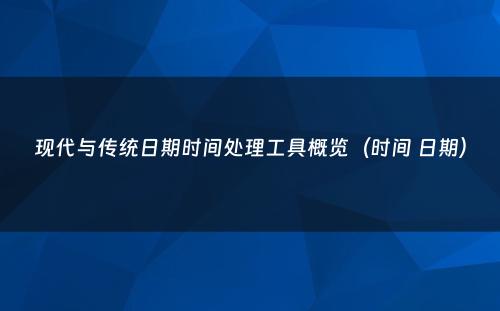
- 通过公历日期创建ChineseDate对象,并获取农历月份名称(如“正月”)、农历日期(如“初一”)、天干地支(如“庚子”)、生肖(如“鼠”)和传统节日(如“春节”)。
- 通过公历日期创建ChineseDate对象,使用getCyclicalYMD方法获取对应的天干地支信息(如“庚子年甲申月癸卯日”)。
/**
* @desc:日期选择农历正月更加具有代表性
* @param args @Return: void
* @author: jones
* @date: 2024/4/4 19:53
*/
// 通过农历构建
Console.log("==========================通过农历构建============================");
ChineseDate chineseDate = new ChineseDate(2024, 3, 4);
Console.log(chineseDate);
// 通过公历构建
Console.log("==========================通过公历构建============================");
ChineseDate chineseDate2 = new ChineseDate(DateUtil.parseDate("2024-03-04"));
Console.log(chineseDate2);
Console.log("==========================以下测试============================");
// 通过公历构建
ChineseDate date = new ChineseDate(DateUtil.parseDate("2024-03-04"));
// 一月
String chineseMonth = date.getChineseMonth();
Console.log("chineseMonth:" + chineseMonth);
// 正月
String chineseMonthName = date.getChineseMonthName();
Console.log("chineseMonthName:" + chineseMonthName);
// 廿四
String chineseDay = date.getChineseDay();
Console.log("chineseDay:" + chineseDay);
// 甲辰
String cyclical = date.getCyclical();
Console.log("cyclical:" + cyclical);
// 生肖:龙
String chineseZodiac = date.getChineseZodiac();
Console.log("chineseZodiac:" + chineseZodiac);
// 传统节日(部分支持,逗号分隔):春节
String festivals = date.getFestivals();
Console.log("festivals:" + festivals);
// 甲辰龙年 正月廿四
String stringNormal = date.toString();
Console.log("stringNormal:" + stringNormal);
// 获取天干地支
String cyclicalYMD = date.getCyclicalYMD();
Console.log("cyclicalYMD:" + cyclicalYMD);二:LocalDateTime工具-LocalDateTimeUtil
LocalDateTimeUtil的Java工具类,它对JDK 8及以上版本的日期API进行了封装,提供了一系列的日期操作方法,包括解析、格式化和转换等。
主要功能如下:
- 日期转换:将字符串或Date对象转换为LocalDateTime,或者将时间戳转换为LocalDateTime。
/** 日期转换 */
String dateStr = "2024-04-04T19:23:56";
DateTime dt = DateUtil.parse(dateStr);
// Date对象转换为LocalDateTime
LocalDateTime of = LocalDateTimeUtil.of(dt);
Console.log("of1:" + of);
// 时间戳转换为LocalDateTime(不设置时区以国际时区为准)
of = LocalDateTimeUtil.ofUTC(dt.getTime());
Console.log("of2:" + of);- 日期字符串解析:解析ISO格式的时间字符串或自定义格式的时间字符串,并支持将日期时间字符串解析为LocalDate。
- 日期格式化:将LocalDateTime对象格式化为指定格式的字符串。
- 日期偏移:对LocalDateTime对象进行增加或减少时间的操作,如增加一天。
/** 日期字符串解析 */
// 解析ISO时间
LocalDateTime localDateTime = LocalDateTimeUtil.parse("2024-04-04T19:23:56");
Console.log("parse1:" + localDateTime);
// 解析自定义格式时间
localDateTime = LocalDateTimeUtil.parse("2024-04-04", DatePattern.NORM_DATE_PATTERN);
Console.log("parse2:" + localDateTime);
LocalDate localDate = LocalDateTimeUtil.parseDate("2020-01-23");
// 解析日期时间为LocalDate,时间部分舍弃
localDate = LocalDateTimeUtil.parseDate("2024-04-04T19:23:56", DateTimeFormatter.ISO_DATE_TIME);
Console.log("parseDate:" + localDate);
/** 日期偏移 */
final LocalDateTime localDateTime2 = LocalDateTimeUtil.parse("2024-04-04T19:23:56");
// 增加一天
// 2024-04-05T19:23:56
LocalDateTime offset = LocalDateTimeUtil.offset(localDateTime2, 1, ChronoUnit.DAYS);
Console.log("offset1:" + offset);
// 2024-04-03T00:00
offset = LocalDateTimeUtil.offset(localDateTime, -1, ChronoUnit.DAYS);
Console.log("offset2:" + offset);- 计算时间间隔:计算两个LocalDateTime对象之间的时间间隔,例如天数。
- 一天的开始和结束:获取LocalDateTime对象所在日期的开始(午夜)和结束(晚上11:59:59.999999999)时间点。
/** 计算时间间隔 */
LocalDateTime start = LocalDateTimeUtil.parse("2023-04-04T00:00:00");
LocalDateTime end = LocalDateTimeUtil.parse("2024-04-04T00:00:00");
Duration between = LocalDateTimeUtil.between(start, end);
// 366
long days = between.toDays();
Console.log("between1:" + days);
LocalDateTime localDateTime3 = LocalDateTimeUtil.parse("2024-04-04T19:23:56");
// 024-04-04T00:00
LocalDateTime beginOfDay = LocalDateTimeUtil.beginOfDay(localDateTime3);
Console.log("beginOfDay:" + beginOfDay);
// 2024-04-04T23:59:59.999999999
LocalDateTime endOfDay = LocalDateTimeUtil.endOfDay(localDateTime3);
Console.log("endOfDay:" + endOfDay);这两个工具类为Java开发者在处理日期和时间方面提供了便利,使得相关的操作更加简洁和高效。ChineseDate专注于农历日期的特性,而LocalDateTimeUtil则提供了更通用的日期时间操作。可以根据自身需求选择合适的工具类来简化代码和逻辑。
猜你喜欢
- 2024-11-11 Java 8新特性:新的时间和日期API(java的日期类型)
- 2024-11-11 整理一波Mysql中易忘基础知识点和也许你也会踩的一些坑
- 2024-11-11 Idea安装通义灵码教程(idea安装使用教程)
- 2024-11-11 「开发者成长」不要在网上乱拷贝代码了
- 2024-11-11 java 8 新的时间和日期 API(java对日期的处理)
- 2024-11-11 如何正常掌握MySql时间处理函数的学习与实践,看了这篇就够了
- 2024-11-11 一段网上找的代码突然爆了,项目出现大Bug
- 2024-11-11 python之time模块详细梳理(python中time模块详解)
- 2024-11-11 网上找的一段代码突然爆了,项目出现大Bug
- 2024-11-11 LeetCode基础算法题第166篇:1185. 给定一个日期求星期几
欢迎 你 发表评论:
- 最近发表
- 标签列表
-
- java反编译工具 (77)
- java反射 (57)
- java接口 (61)
- java随机数 (63)
- java7下载 (59)
- java数据结构 (61)
- java 三目运算符 (65)
- java对象转map (63)
- Java继承 (69)
- java字符串替换 (60)
- 快速排序java (59)
- java并发编程 (58)
- java api文档 (60)
- centos安装java (57)
- java调用webservice接口 (61)
- java深拷贝 (61)
- 工厂模式java (59)
- java代理模式 (59)
- java.lang (57)
- java连接mysql数据库 (67)
- java重载 (68)
- java 循环语句 (66)
- java反序列化 (58)
- java时间函数 (60)
- java是值传递还是引用传递 (62)

本文暂时没有评论,来添加一个吧(●'◡'●)