网站首页 > java教程 正文
使用swagger构建API文档有很多优点:
可以整合到代码中,在开发时通过注解,编写注释,自动生成API文档,保证文档时效性。
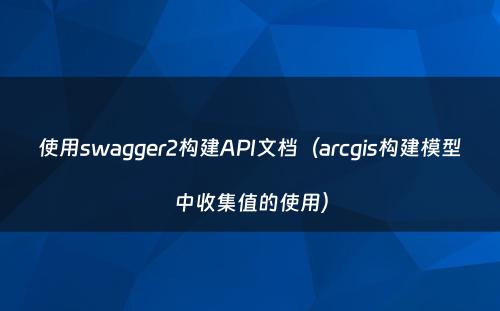
支持四十多种语言,具有良好的跨语言性。
可以将文档规范导入相关的工具,自动地创建自动化测试。
SwaggerUI得到的是一份可交互式的API文档,可以直接在文档页面尝试API的调用,省去了准备调用参数的过程。
生成文档
首先我们在.xml文件中引入swagger相关依赖:
<dependency>
<groupId>io.springfox</groupId>
<artifactId>springfox-swagger2</artifactId>
<version>2.6.1</version>
</dependency>
<dependency>
<groupId>io.springfox</groupId>
<artifactId>springfox-swagger-ui</artifactId>
<version>2.6.1</version>
</dependency>1234567891011复制代码类型:[java]在com.javafamily.familydemo文件下创建config文件,并在config文件下创建
SwaggerConfig.java。
package com.javafamily.familydemo.config;
import org.springframework.context.annotation.Bean;
import org.springframework.context.annotation.Configuration;
import springfox.documentation.builders.ApiInfoBuilder;
import springfox.documentation.builders.PathSelectors;
import springfox.documentation.builders.RequestHandlerSelectors;
import springfox.documentation.service.ApiInfo;
import springfox.documentation.spi.DocumentationType;
import springfox.documentation.spring.web.plugins.Docket;
import springfox.documentation.swagger2.annotations.EnableSwagger2;
// 表示当前类为配置类
@Configuration
// 启用SwaggerAPI文档
@EnableSwagger2
public class SwaggerConfig {
private ApiInfo apiInfo() {
return new ApiInfoBuilder()
.title("API")
.description("一起看下API文档吧")
.termsOfServiceUrl("http://www.JavaFamily.com")
.version("V1")
.build();
}
@Bean
public Docket createApi() {
return new Docket(DocumentationType.SWAGGER_2)
.apiInfo(apiInfo())
.select()
// 把根目录下的所有接口函数形成文档
.apis(RequestHandlerSelectors.basePackage("com.javafamily.familydemo"))
.paths(PathSelectors.regex("/.*"))
.build();
}
}12345678910111213141516171819202122232425262728293031323334353637复制代码类型:[java]运行程序,在浏览器访问http://localhost:8888/swagger-ui.html
点击pets-controller
点击一个接口,里面的参数都能很详细的展示出来。
我们还可以通过tryitout来请求响应结果。
所以,API文档不仅有看的功能,还拥有调用的功能。
注解
对于全英文比较吃力的人员,swagger也支持中文的接口功能注释。
@ApiOperation(value = "添加宠物", notes = "添加一只宠物信息", tags = "Pets", httpMethod = "POST")
@ApiImplicitParams({
@ApiImplicitParam(name = "id", value = "宠物id", required = true, dataType = "long"),
@ApiImplicitParam(name = "name", value = "宠物名称", required = true, dataType = "String"),
@ApiImplicitParam(name = "varieties", value = "宠物品种", required = true, dataType = "String")
})
@ApiResponses({
@ApiResponse(code = 200, message = "success!", response = Response.class),
})
@RequestMapping(value = "/pets", method = RequestMethod.POST)
public Response savePets(@RequestBody Pets pets) {
log.info("savePets" + pets);
return Response.success(petsService.savePets(pets));
}1234567891011121314复制代码类型:[java]这样我们就拥有了中文注释。
接下来我们看一下@ApiModel注解,它能够在API文档中解释字段用处。
@Data
@ApiModel(value = "提供一个备用名")
public class Response {
@ApiModelProperty(value="判断请求是否成功")
private boolean isok;
@ApiModelProperty(value="状态码")
private int code;
@ApiModelProperty(value="信息描述")
private String message;
@ApiModelProperty(value="返回数据")
private Object data;1234567891011复制代码类型:[java]猜你喜欢
- 2024-10-14 Java API接口命名规范(java接口命名规则)
- 2024-10-14 Java常用的API总结(java中的api使用手册)
- 2024-10-14 java使用apache poi操作word文档(java api doc)
- 2024-10-14 关于Java API应用技巧(java常用api汇总)
- 2024-10-14 java与es8实战:Java API Client有关的知识点串讲
- 2024-10-14 Java Scripting API 使用示例(java script功能)
- 2024-10-14 springboot-如何集成Swagger3生成接口文档
- 2024-10-14 Java String类(java string类型比较)
- 2024-10-14 一款零注解侵入的 API 文档生成工具,你用过吗?
- 2024-10-14 Java 文档注解最全详解,建议收藏!
欢迎 你 发表评论:
- 最近发表
- 标签列表
-
- java反编译工具 (77)
- java反射 (57)
- java接口 (61)
- java随机数 (63)
- java7下载 (59)
- java数据结构 (61)
- java 三目运算符 (65)
- java对象转map (63)
- Java继承 (69)
- java字符串替换 (60)
- 快速排序java (59)
- java并发编程 (58)
- java api文档 (60)
- centos安装java (57)
- java调用webservice接口 (61)
- java深拷贝 (61)
- 工厂模式java (59)
- java代理模式 (59)
- java.lang (57)
- java连接mysql数据库 (67)
- java重载 (68)
- java 循环语句 (66)
- java反序列化 (58)
- java时间函数 (60)
- java是值传递还是引用传递 (62)

本文暂时没有评论,来添加一个吧(●'◡'●)