网站首页 > java教程 正文
可以通过自定义注解来判断调用接口是否登录。下面是一种实现方式:
- 定义一个注解类@LoginRequired,用来标记需要登录才能调用的接口:
@Target(ElementType.METHOD)
@Retention(RetentionPolicy.RUNTIME)
public @interface LoginRequired {
}
- 在需要登录才能调用的接口上添加@LoginRequired注解:
@RestController
public class MyController {
@GetMapping("/api/hello")
@LoginRequired
public String hello() {
return "Hello World";
}
}
- 编写一个拦截器,在调用接口前判断用户是否已登录。如果已登录,则放行;如果未登录,则返回错误信息:
@Component
public class LoginInterceptor implements HandlerInterceptor {
@Override
public boolean preHandle(HttpServletRequest request, HttpServletResponse response, Object handler) throws Exception {
if (handler instanceof HandlerMethod) {
HandlerMethod handlerMethod = (HandlerMethod) handler;
LoginRequired loginRequired = handlerMethod.getMethodAnnotation(LoginRequired.class);
if (loginRequired != null) {
// 判断用户是否已登录
HttpSession session = request.getSession();
Object userId = session.getAttribute("userId");
if (userId == null) {
// 用户未登录,返回错误信息
response.setContentType("application/json;charset=UTF-8");
response.getWriter().write("请先登录");
return false;
}
}
}
return true;
}
}
- 在WebMvcConfigurer中添加拦截器:
@Configuration
public class MyWebMvcConfigurer implements WebMvcConfigurer {
@Autowired
private LoginInterceptor loginInterceptor;
@Override
public void addInterceptors(InterceptorRegistry registry) {
registry.addInterceptor(loginInterceptor).addPathPatterns("/**");
}
}
这样,当调用添加了@LoginRequired注解的接口时,会先进入拦截器中进行判断,如果用户已登录,则放行;如果用户未登录,则返回错误信息。
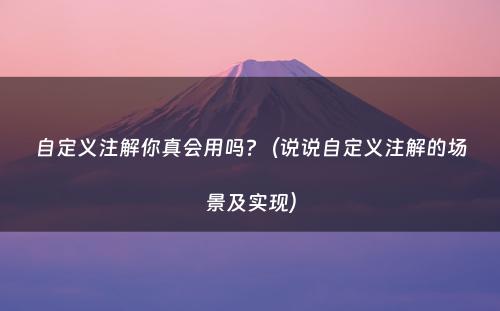
- 上一篇: java自定义日志注解(自定义注解实现日志)
- 下一篇: Java 17中的元注解:自定义注解的行为
猜你喜欢
- 2024-09-27 在Spring Boot项目中创建和使用自定义注解
- 2024-09-27 这一篇 Java 注解,写得太好了(java注解使用)
- 2024-09-27 学习廖雪峰的JAVA教程---注解(定义注解@interface)
- 2024-09-27 自定义注解妙用,一行代码搞定用户操作日志记录,你学会了吗?
- 2024-09-27 Spring Boot 整合mybatis,使用注解的方式(自动生成注解)
- 2024-09-27 面试官:实际工作中哪里用到了自定义注解?
- 2024-09-27 使用自定义注解和切面AOP实现Java程序增强
- 2024-09-27 Java-注解有什么用?该怎么用?(java 注解的作用)
- 2024-09-27 Java 17中的元注解:自定义注解的行为
- 2024-09-27 java自定义日志注解(自定义注解实现日志)
欢迎 你 发表评论:
- 最近发表
- 标签列表
-
- java反编译工具 (77)
- java反射 (57)
- java接口 (61)
- java随机数 (63)
- java7下载 (59)
- java数据结构 (61)
- java 三目运算符 (65)
- java对象转map (63)
- Java继承 (69)
- java字符串替换 (60)
- 快速排序java (59)
- java并发编程 (58)
- java api文档 (60)
- centos安装java (57)
- java调用webservice接口 (61)
- java深拷贝 (61)
- 工厂模式java (59)
- java代理模式 (59)
- java.lang (57)
- java连接mysql数据库 (67)
- java重载 (68)
- java 循环语句 (66)
- java反序列化 (58)
- java时间函数 (60)
- java是值传递还是引用传递 (62)

本文暂时没有评论,来添加一个吧(●'◡'●)